Organize Your Gmail™ Attachments
Automate saving attachments: from Gmail™ emails to Google Drive™, hands‑free
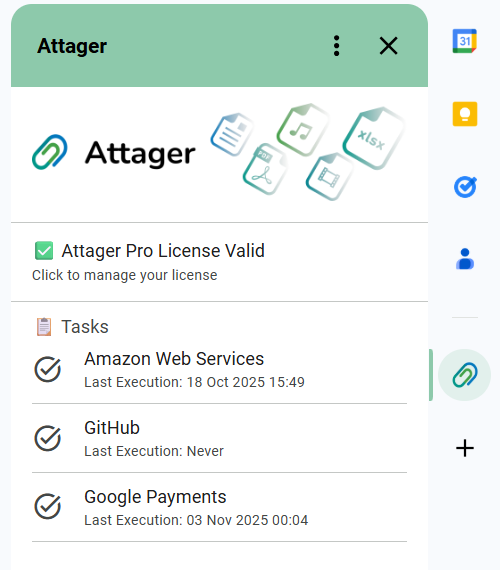
Features
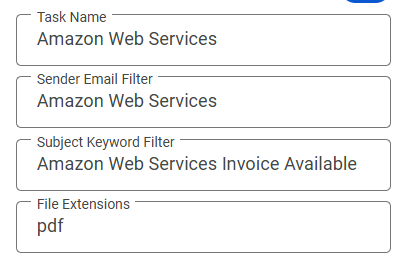
Smart Filters
Target exactly what you need by sender, subject, and file type. Capture invoices, reports, or any attachments without digging through your inbox.
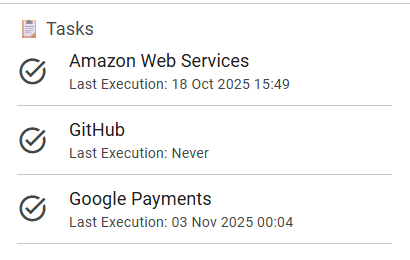
Multiple Workflows
Create separate tasks for vendors, teams, or projects. Keep everything flowing to the right folders—automatically.
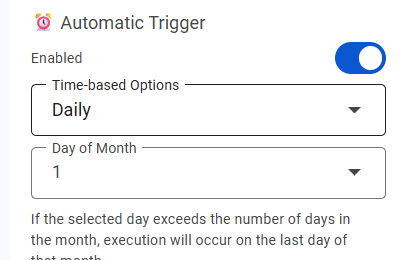
Flexible Schedules
Run hourly, daily, weekly, or monthly—or hit Run Now when you’re ready. Start small and scale up at your pace.
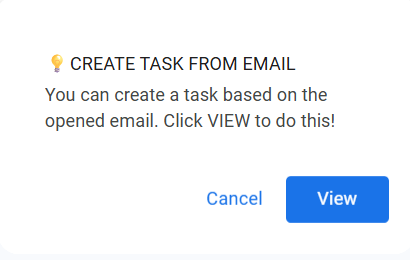
One‑click from Email
Turn an open email into a ready-to-save task with prefilled details. Review, save, and you’re set.
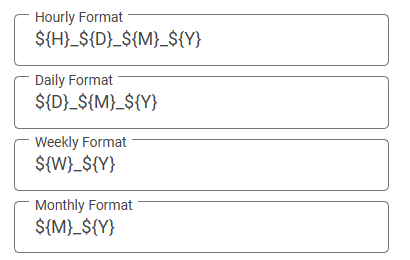
Clean Drive Structure
Save to tidy, date-based folders with your preferred naming and ordering. Find files instantly without manual sorting.
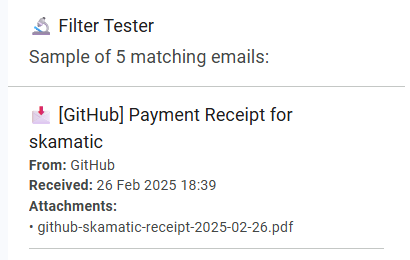
Preview Workflow Filters
Test Filter shows matching emails before you automate. Validate your setup in seconds—no surprises.
Plans
| Features | Free Plan | Pro Plan |
|---|---|---|
| Smart Filters | ✅ | ✅ |
| Multiple Task | ❌ | ✅ |
| Flexible Schedules | ✅ | ✅ |
| One-click from Email | ✅ | ✅ |
| Custom Folder Naming Pattern | ✅ | ✅ |
| Priority Support | ❌ | ✅ |